Those trying to record on systems with 4GB or more of RAM with an Audigy 2 ZS, possibly X-Fi and other models too, have probably come across the problem with distortion, noise, or choppy sound (like talking through a fan). This affects the microphone, line-in and also 'what u hear', important for capturing audio that is currently being played.
The trouble stems from Creative's drivers not being entirely 64-bit compatible, Creative have no date for any fix to be implemented, and haven't even announced if they're working on any such fix.
As it does require 4GB or more RAM for this problem to show up, it only affects 64-bit systems. For those with similar issues on 32-bit systems, this is not a workaround.
There's a few different options, none of which are particular pleasant. First up, you can pull RAM out of your system, or enable a memory hole feature if your BIOS supports one, enabling the memory hole in the BIOS will cause your RAM to max out at around 3GB.
However there is an easier solution, that doesn't require you to open your case like removing the RAM physically but it does still require a reboot. This involves setting the operating system itself to set the maximum amount of RAM.
Press Start, type in msconfig and press enter.
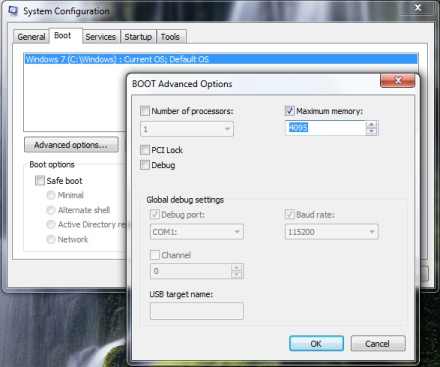
This will launch the System Configuration tool. You'll want to click on the Boot tab, then click on Advanced, and set the maximum memory to a number under 4096. Unfortunately setting it to a figure like 4095 in practice will probably limit you back down to about 3GB as it looks like it disables an entire channel on the RAM.
Then reboot, record what you need to, then when you want your RAM back, just undo the change and reboot again. Not the best workaround but it'll have to do until Creative fox their drivers.
Update 2022: As far as I'm aware this issue still exists - and effects all 64-bit versions of Windows, including Windows 8, Windows 10 and Windows 11. Fortunately over the last twelve years onboard sound has become much more competitive with dedicated soundcards.