Longtime readers will know I am a huge fan of WorldWide Telescope. To put it mildly, WorldWide Telescope is the best astronomy program ever. If I had this when I was a kid I would never turn it off, it would autostart with the computer and I would be constantly looking at everything.
Anyway as you may recall a Silverlight based web version of WorldWide Telescope was released last year. It wasn't as well featured as the Windows client, nor anywhere near as fast. But it covered the basics. Essentially that's what has been intergrated into the new Bing Maps.
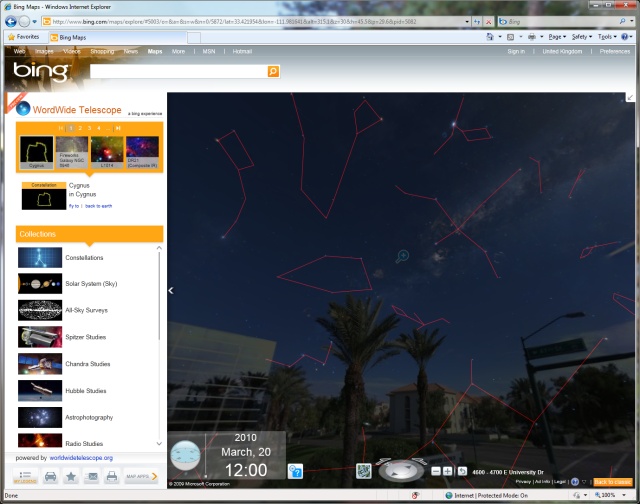
What's really cool is if you're currently in Streetside view, turn on the WorldWide Telescope application, and look up, you see stars! The screenshots in this post are of me stood, virtually of course, along University Drive in Phoenix. You can scroll through time as well to see the stars as they would appear above that location.
You can zoom in too. Below showing the Andromeda galaxy, you can access all the additional images as well, I could view it in infra-red with just a click of a mouse using images from the Spitzer space telescope for example.
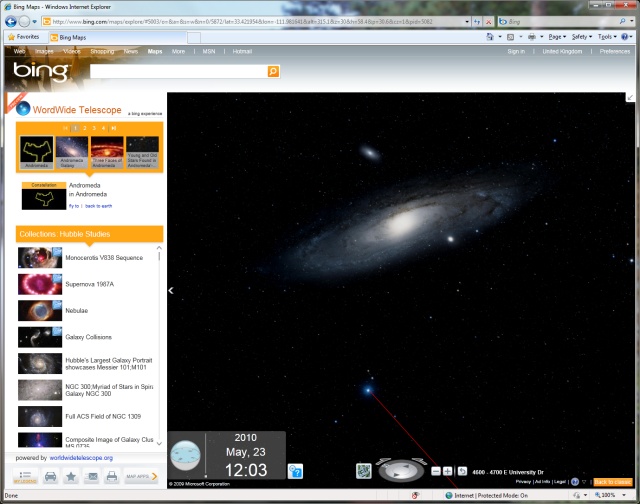
If you're not in Streetside view, it still works, you just lose the perspective of having the ground under your feet, being able to see the complete sky instead without it being blocked out by the Earth.
All in all, good stuff. The only thing I can really complain about is performance, unlike the Windows client, it doesn't have anywhere near the same sort of silky-smooth frame rate. So yes I would still recommend the Windows client. But its nice having the option in the new Bing Maps too.